With some minimal setup, you can use a hotkey to open Feathermarks in an instant, no browser extension required.
First, in Chrome open a new tab and copy the following in as your browser url and press Enter: chrome://settings/searchEngines
Scroll down to Site Search and click Add
For the Name enter Feathermarks, for the shortcut, enter f, and for the url enter https://feathermarks.com/home. Next click Save
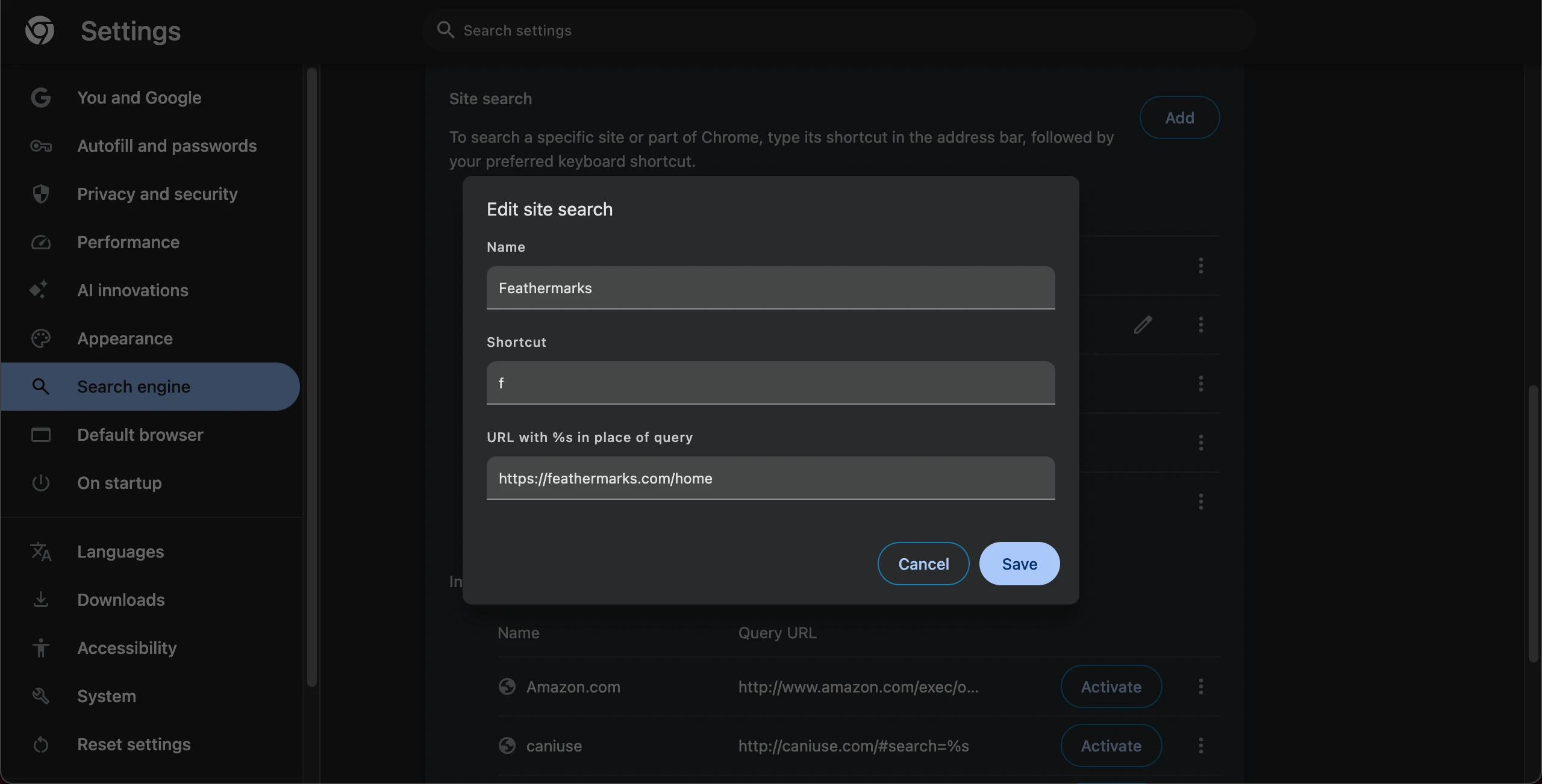
That's it! Now whenever you want to view your Feathermarks dashboard, click on the address bar, type in f and press Enter.
Combining this shortcut with other shortcuts
You can combine this Feathermarks shortcut with the 'focus-on-url-bar' hotkey to make the process of opening Feathermarks even smoother. On Windows you can use either Ctrl+L or Alt+D to focus on the url bar. On Mac, this hotkey is ⌘+L (Command + L). Then you just have to type f, press Enter and you're on your Feathermarks dashboard.
The next time you want to save a new bookmark, try getting really fancy!
Press Ctrl+L to highlight the url bar,
Press Ctrl+C to copy the url,
Type f and then Enter to open Feathermarks,
Type //n to start the Create a Bookmark workflow
Press Ctrl+V to paste the url you've previously saved to the clipboard
Then you just enter the name and keywords of your bookmark and you're done! All through keyboard shortcuts ✨